Comprehensive Recovery Options - Whether it's accidental deletion or unsaved changes, WPS Office provides multiple avenues to retrieve your documents
User-Friendly Interface - Navigate through the recovery process effortlessly with intuitive tools designed for all users
Built-in Recovery Tools - Integrated Recycle Bin, Auto Backup, and File Repair features eliminate the need for third-party software
RECYCLE BIN
AUTO BACKUP
RECOVERABLE FILES
WPS Office offers comprehensive file recovery solutions including built-in Recycle Bin, Auto Backup, unsaved document recovery, and file repair tools - all designed to keep your important data safe.

WPS Office includes an internal Recycle Bin, allowing you to restore deleted cloud files effortlessly. Access your deleted files through a simple interface and restore them with just one click.
WPS Office offers an Auto Backup feature to safeguard your documents against unexpected data loss. Enable automatic backups and easily access your backed-up files when needed.
Go to Menu > Backup and Recovery > Auto Backup to activate this feature
Access a list of backup files through Menu > Backup and Recovery > View Backup
Open the desired backup file and save it to prevent future loss
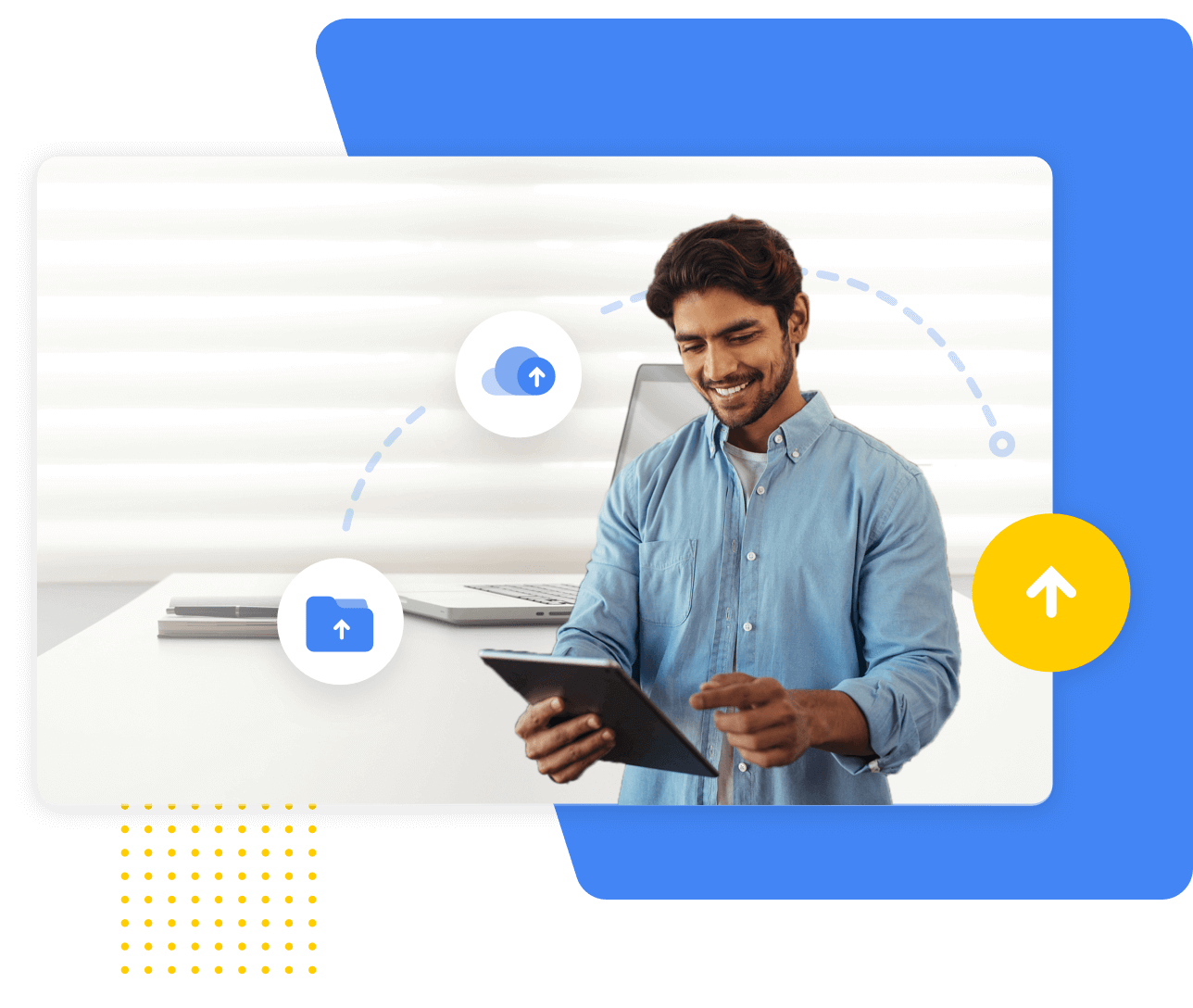
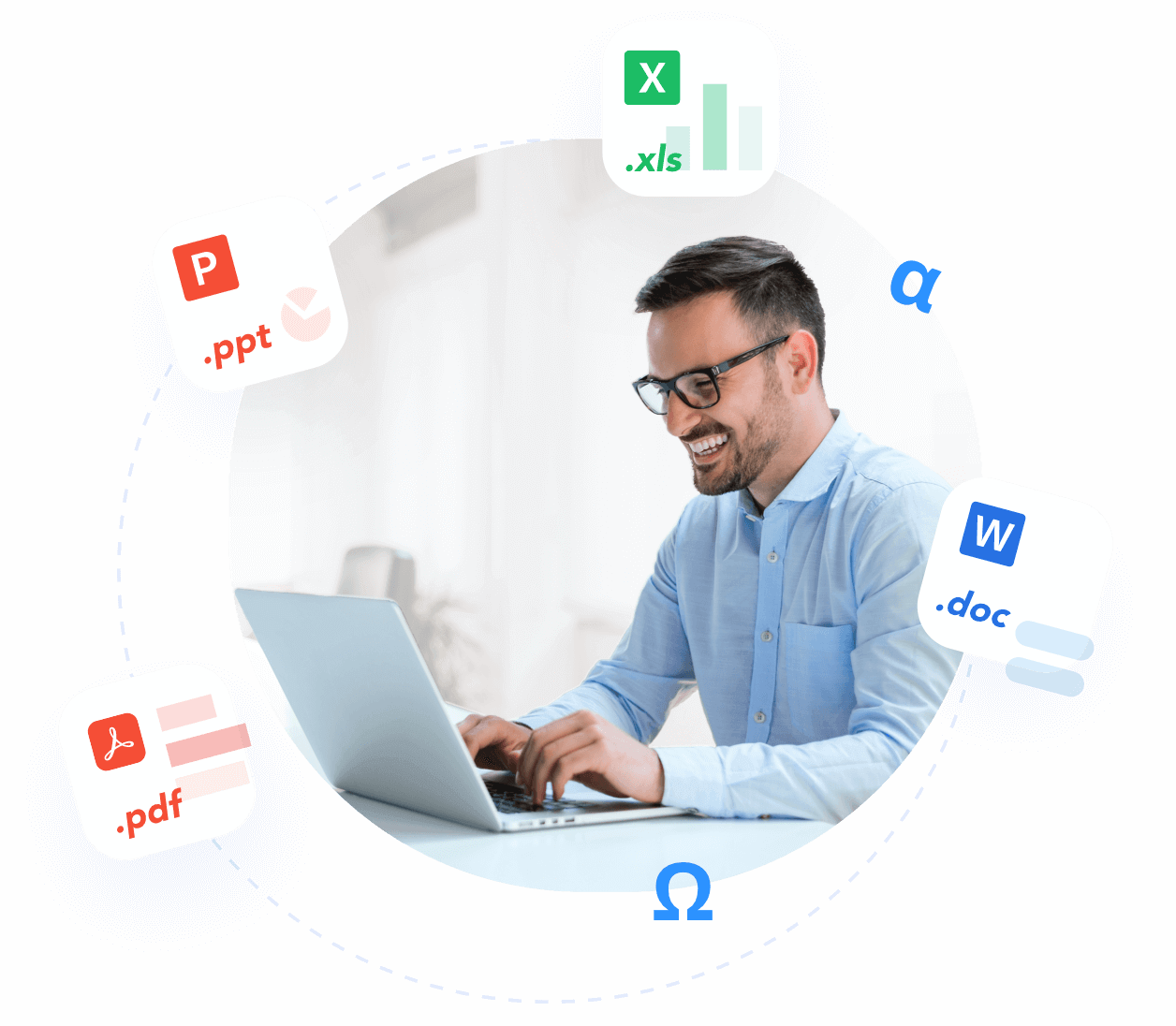
In instances of unexpected shutdowns or crashes, WPS Office assists in recovering unsaved documents. Never lose your work again with automatic recovery prompts and manual recovery options.
WPS Office provides built-in tools for recovering deleted or unsaved files, eliminating the need for third-party software. The recovery features are seamlessly integrated into the user interface.
WPS Office prioritizes the security of your documents with features like Auto Backup and Cloud Storage. Regular backups ensure that your data is protected against unexpected events.
Built-in file repair tools can fix corrupted documents, presentations, and spreadsheets. Restore damaged files to their original state with just a few clicks.
Open the WPS Office, roll down on the Home page to find 'Productivity Tools' > 'File Repair,' to launch the file repair in the WPS Office.
On the repair page, select or drag your corrupted files into WPS, let it process for a few seconds, and you'll have your files restored to perfection.
Export your repaired file effortlessly. Your document is now restored and ready to use with all formatting and content preserved.

WPS Office offers a comprehensive suite of PDF tools and office applications. From PDF editing to document creation, get everything you need in one powerful platform.
Find answers to common questions about file recovery and explore trending topics related to data protection and document management.
Comprehensive guide on repairing various types of damaged files using WPS Office built-in repair tools.
Learn effective methods to recover unsaved Word documents for office workers using WPS Office recovery features.
Official WPS Office Help Center guide on recovering deleted files and managing backup files effectively.
A comprehensive guide to recovering deleted Word documents on Android devices using WPS Office mobile app.
Experience the most comprehensive file recovery solution with WPS Office's built-in tools for deleted files, unsaved documents, and corrupted data - completely free.
No third-party software needed
Recycle Bin & Auto Backup
Fix corrupted documents
Available on all platforms: